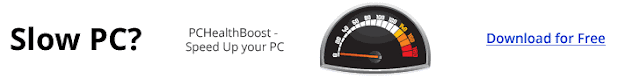KeyFinder Thing is a simple utility to retrieve the Serial numbers or CD Keys of Microsoft software installed on your system.
It includes options to export the list of found keys and a search option to find keys not included by default. Whilst this utility is aimed at Microsoft products I have built it to be versatile so I can include other non-MS products so please feel free to email me with any requests for software titles to be included and I will do my best.
Description About the Keyfinderthing.
- Finds product keys for many Microsoft Windows operating systems.
- Keyfinder Thing finds product keys from nearly all Microsoft Office versions.
- Can scan the entire registry to find keys it's not preprogrammed to locate.
- Keyfinder Thing can export found keys to text or HTML files.
- Finds product keys for many popular applications and games.
System Requirments [estimated!]
Any 32bit Windows OS that has .NET 2.0 FX installed.
128 mb RAM should do it but I havn't tested it on anything that small
Any Intel, AMD processor should run it although again I havn't had chance
to test it on anything lower than 1gHZ .
Note: Slower to load than competition
Does not find keys for Windows 7